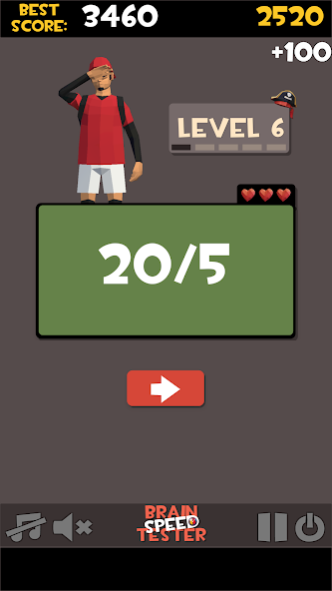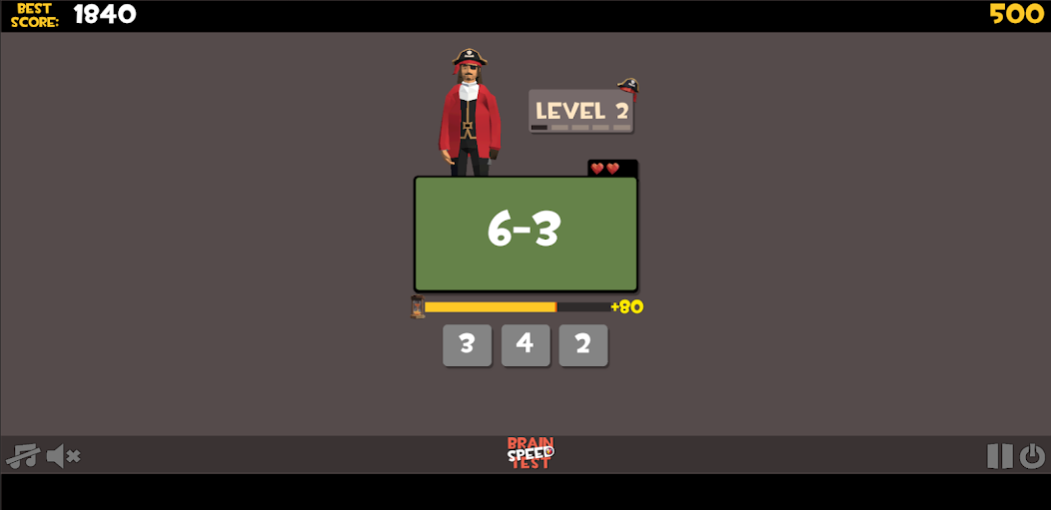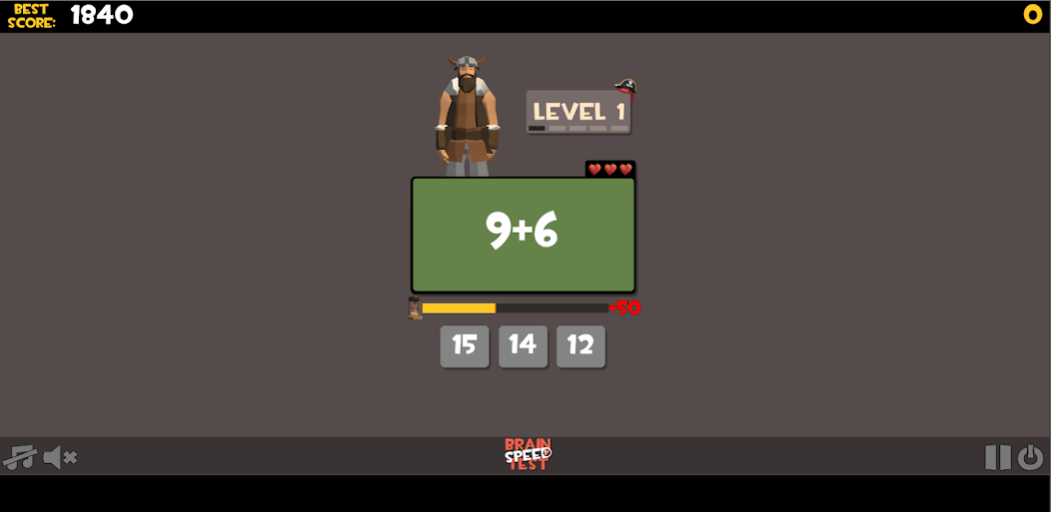Brain Speed Test: Solve Math E 0.6
Free Version
Publisher Description
How quick are you at calculating basic math operations and solve math puzzles? Brain Speed Test is a free brain-teasing math puzzle app that challenges your math skills by offering a range of different math exercises, and your objective is to solve each math questions quickly before running out of time.
So, if you are into such brain-teasing puzzles and looking for a math puzzle to challenge your math skills, you have come to the right place. Download Brain Speed Test for free on your Android device and see how many quick math quizzes you manage to solve.
Brain training puzzles to challenge your math skills
Brain Speed Test, the free logic puzzle game to improve math skills, comes with a clean and neat design, and the interface is so user-friendly that you will get the whole idea as soon as starting to solve the first set of math operations and quick quizzes.
Do you think you’ve got what it takes to solve the math quizzes and clear the logic puzzles one by one? Download Brain Speed Test for free on your Android device and see how far you can go. As you progress and solve more math puzzles, you get to face more difficult challenges. So, you need to be entirely focused and prepared should you wish to proceed further.
Brain Speed Test main features at a glance:
● Clean and neat design with a fresh ad intuitive
● Solve basic math operations to challenge your math skills
● Solve addition, subtraction, multiplication, and division equations
● Brain training logic puzzles with different levels of difficulties
● Fun for all ages
● Free to play
Stay tuned and let us know about any bugs, questions, feature requests, or any other suggestions.
About Brain Speed Test: Solve Math E
Brain Speed Test: Solve Math E is a free app for Android published in the Arcade list of apps, part of Games & Entertainment.
The company that develops Brain Speed Test: Solve Math E is CodeWarrior. The latest version released by its developer is 0.6.
To install Brain Speed Test: Solve Math E on your Android device, just click the green Continue To App button above to start the installation process. The app is listed on our website since 2021-01-07 and was downloaded 0 times. We have already checked if the download link is safe, however for your own protection we recommend that you scan the downloaded app with your antivirus. Your antivirus may detect the Brain Speed Test: Solve Math E as malware as malware if the download link to com.NS.BrainSpeedTest is broken.
How to install Brain Speed Test: Solve Math E on your Android device:
- Click on the Continue To App button on our website. This will redirect you to Google Play.
- Once the Brain Speed Test: Solve Math E is shown in the Google Play listing of your Android device, you can start its download and installation. Tap on the Install button located below the search bar and to the right of the app icon.
- A pop-up window with the permissions required by Brain Speed Test: Solve Math E will be shown. Click on Accept to continue the process.
- Brain Speed Test: Solve Math E will be downloaded onto your device, displaying a progress. Once the download completes, the installation will start and you'll get a notification after the installation is finished.